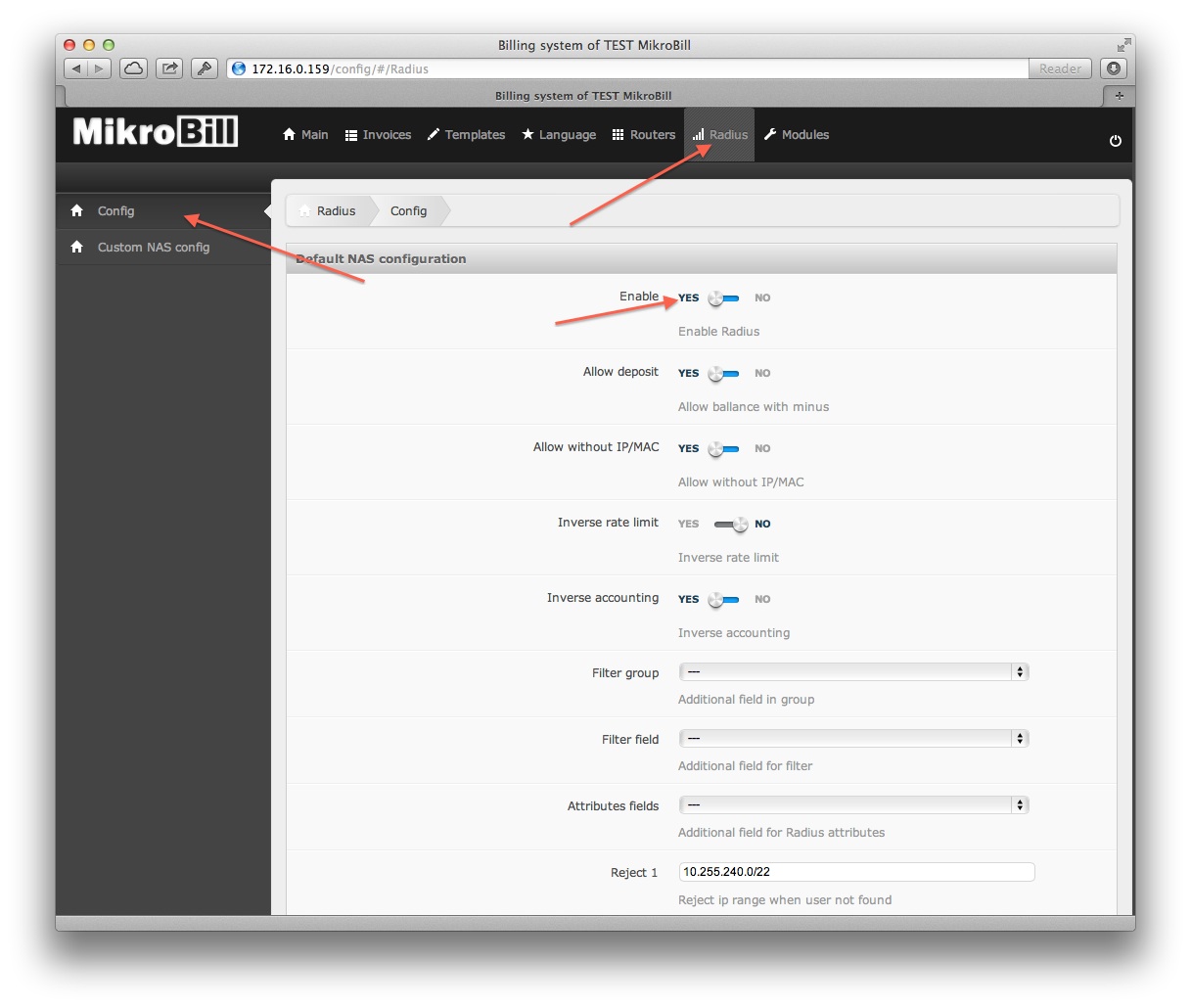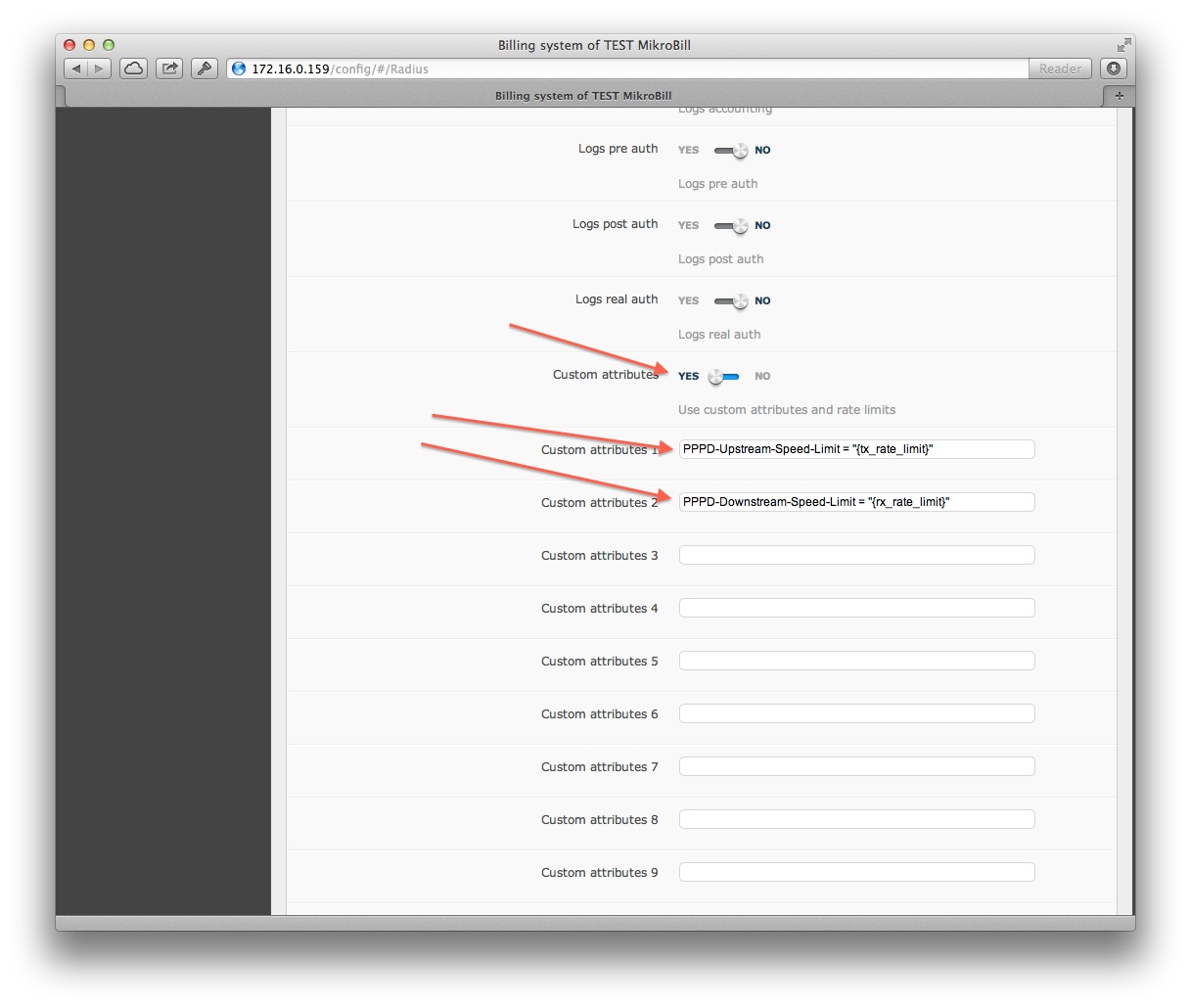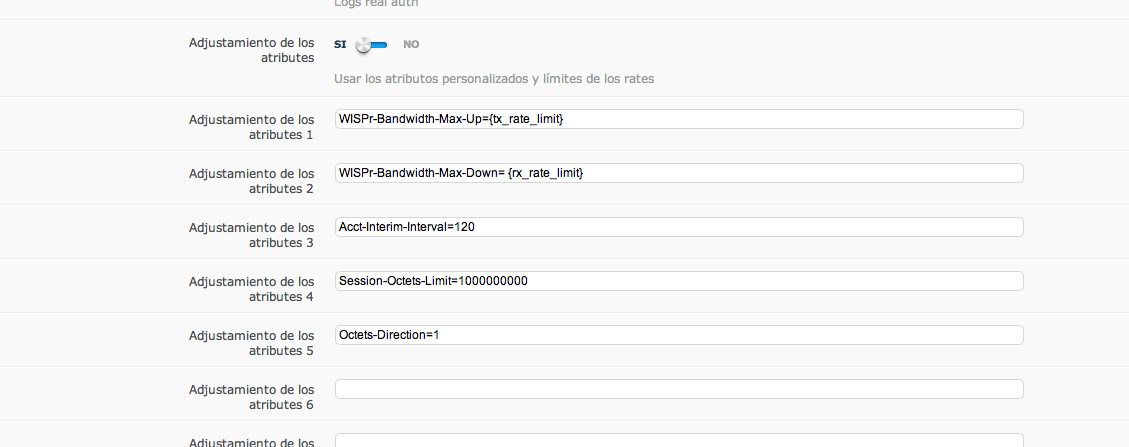In vyatta add to : /etc/radiusclient-ng/dictionary
ATTRIBUTE PPPD-Upstream-Speed-Limit 230 integer ATTRIBUTE PPPD-Downstream-Speed-Limit 231 integer
In MikroBill server:
/usr/share/freeradius/dictionary
ATTRIBUTE PPPD-Upstream-Speed-Limit 230 integer ATTRIBUTE PPPD-Downstream-Speed-Limit 231 integer
In vyatta to file /etc/ppp/ip-pre-up.d/0006rename-pppoe-server add
export NEW_IFNAME
DOWNSPEED=0
UPSPEED=0
AWK="/usr/bin/awk"
logger $IFNAME
if [ -f /var/run/radattr.$IFNAME ]
then
DOWNSPEED=`$AWK '/PPPD-Downstream-Speed-Limit/ {print $2}' /var/run/radattr.$IFNAME`
UPSPEED=`$AWK '/PPPD-Upstream-Speed-Limit/ {print $2}' /var/run/radattr.$IFNAME`
# Not logical / 1000
DOWNSPEED=$(($DOWNSPEED/1000))
UPSPEED=$(($UPSPEED/1000))
# Logical * 1.024
#DOWNSPEED=$(($DOWNSPEED*1.024))
#UPSPEED=$(($UPSPEED*1.024))
logger $DOWNSPEED
logger $UPSPEED
fi
TC="/sbin/tc"
IFNAME=$NEW_IFNAME
logger $IFNAME
$TC qdisc del dev $IFNAME root &>/dev/null
$TC qdisc del dev $IFNAME ingress &>/dev/null
if [ "$UPSPEED" != "0" ] ;
then
$TC qdisc add dev $IFNAME root tbf rate ${UPSPEED}bit burst 1540 limit 20kb
fi
if [ "$DOWNSPEED" != "0" ] ;
then
$TC qdisc add dev $IFNAME handle ffff: ingress
$TC filter add dev $IFNAME parent ffff: protocol ip prio 1 u32 match u32 0 0 police rate ${DOWNSPEED}bit burst 96k drop flowid 1:
fiIn MikroBill radius config set:
Custom radius attributes: YES
PPPD-Upstream-Speed-Limit = "{tx_rate_limit}"
PPPD-Downstream-Speed-Limit = "{rx_rate_limit}"