Download VirtualBox
https://www.virtualbox.org/wiki/Downloads 
and Install it
Download Debian 7.1
http://www.debian.org/CD/netinst/#netinst-stable
netinst CD image - amd64
Open VirtualBox
Type New VM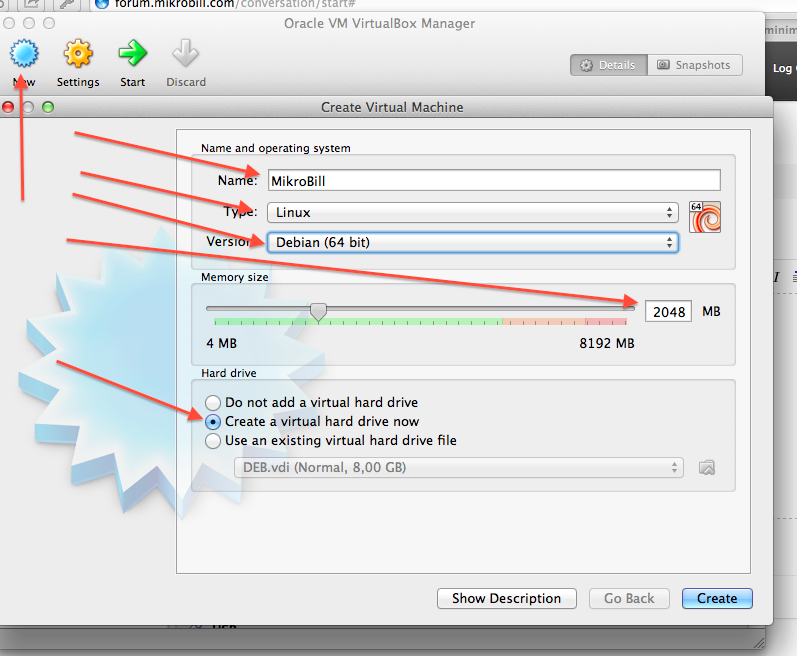
Name: MikroBill
Type: Linux
Version: Debian 64
Memory size: 1GB and More
And click: Create
After creating VM select VM MikroBill and click to Setting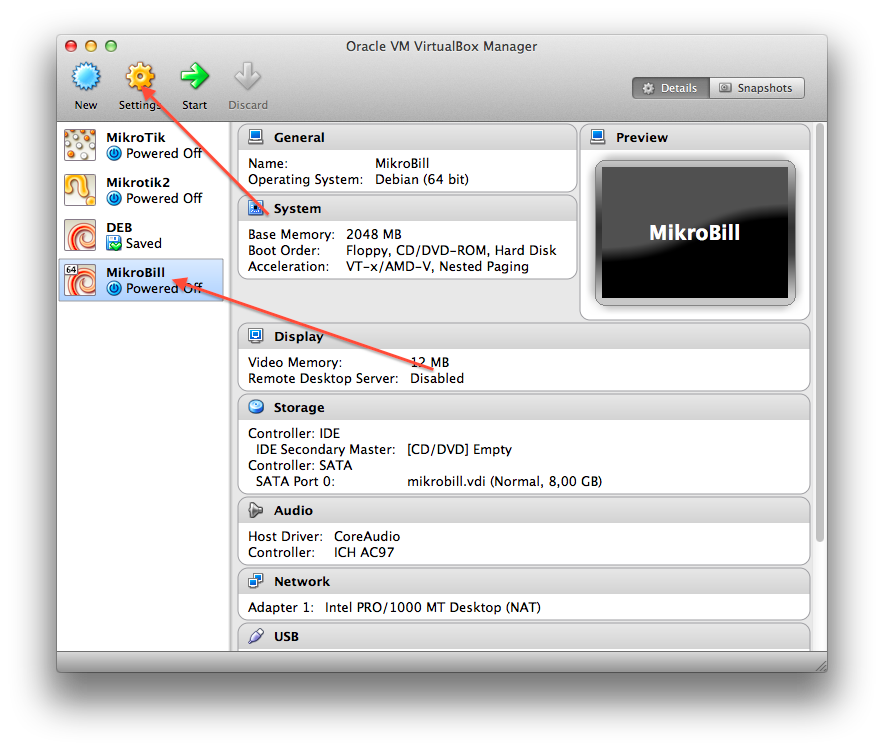
In Setting click to tab: Storage and add ISO: debian-netinst.iso
Set network adapter to Bridged mode:
Start VM and install Debian with this manual:
After debian is installed:
Go to:
https://my.mikrobill.com/
enter you email and password (you receive it from us, if not: http://mikrobill.com/order/ )
Copy you license ID
and install MikroBill with this manual:
http://forum.mikrobill.com/29-install-mikrobill-for-linux